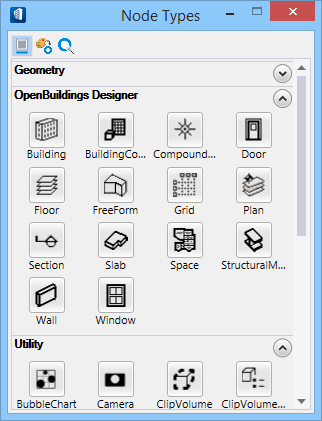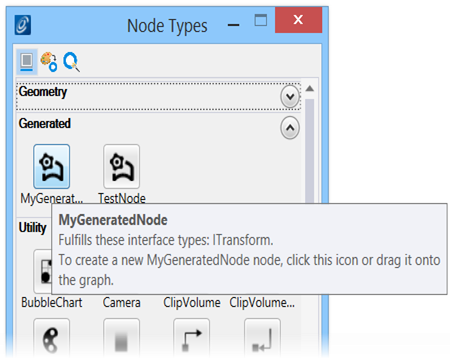Available Node Types
You can right click on a node type to view a pop up menu containing that node’s techniques. Expand or collapse the categories by clicking on the category title banner or the up/down arrows.
Besides these default categories, the Node Types will also list nodes generated by user, using the  (
Generate Node
Type
). Such nodes will be listed in the Generated category panel.
(
Generate Node
Type
). Such nodes will be listed in the Generated category panel.
 (
Generate Node
Type
). Such nodes will be listed in the Generated category panel.
(
Generate Node
Type
). Such nodes will be listed in the Generated category panel.